PicsArt vs InShot: Which Mobile Editing App is Best for You in 2025?
In 2025, mobile editing apps are no longer just tools—they’re creative studios in your pocket. Two of the most popular apps are PicsArt and InShot. While both apps allow you to create amazing content, they serve different purposes:
- PicsArt → Best for photo editing, design, and creative effects
- InShot → Best for video editing, trimming, and social media content
This note-style article compares PicsArt vs InShot to help you decide which one is right for you.
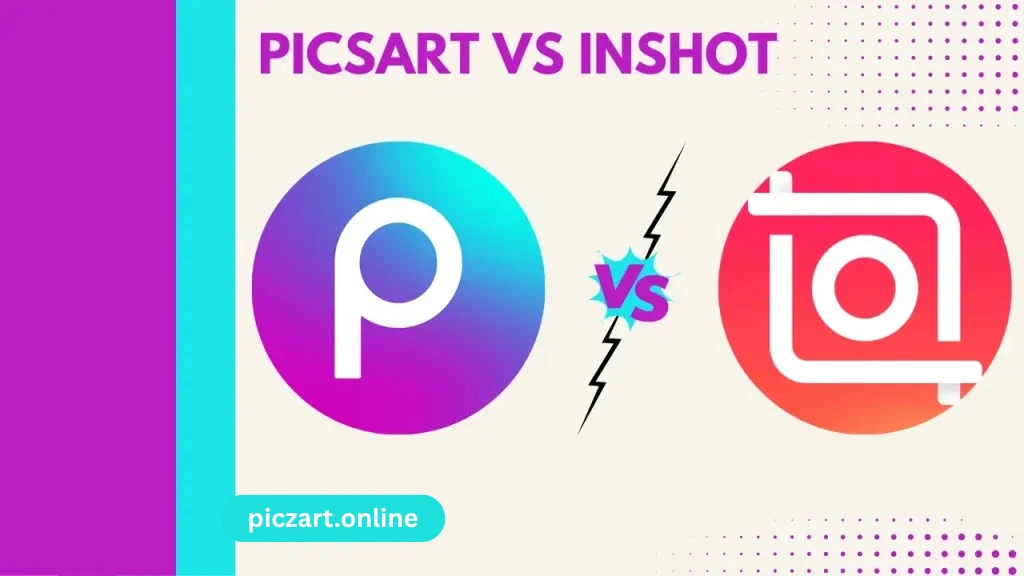
PicsArt vs InShot: Quick Comparison Table
| Feature | PicsArt | InShot |
|---|---|---|
| Interface | Colorful, creative, packed with options | Simple, clean, beginner-friendly |
| Main Focus | Photo editing, AI tools, creative templates | Video editing, trimming, social sharing |
| Editing Tools | Filters, stickers, AI background remover, collage maker, text overlays | Video trimming, transitions, speed control, sound effects |
| Templates | Yes – for social media & branding | Limited – focus is on videos |
| Platforms | iOS, Android, Web, Windows, macOS | iOS & Android only |
| Pricing | Free + Premium ($5–$11/month) | Free + Pro ($3–$10/month) |
1. Interface and User Experience
- PicsArt:
Has a creative, feature-rich interface. Perfect for users who enjoy experimenting with filters, stickers, and advanced design tools. Beginners may need time to get used to all the features. - InShot:
Designed for quick and easy video editing. The interface is clean and minimal, making it simple for anyone to trim, merge, and export videos in minutes.
👉 Verdict: PicsArt for creativity, InShot for simplicity.
2. Editing Tools and Features
- PicsArt Tools:
- AI background remover
- Collage maker
- Stickers & text overlays
- Beauty retouching
- AR effects & filters
- Basic video editing options
- InShot Tools:
- Video trimming, cutting & merging
- Speed control (slow/fast motion)
- Music, sound effects & voiceover
- Transitions & effects for videos
- Optimized export for TikTok, YouTube, Instagram
👉 Verdict: PicsArt is stronger for photos, InShot shines for videos.
3. Integration and Sharing
- PicsArt:
Supports cross-platform editing (iOS, Android, desktop, web). Great for multi-device creators who want both photos and light videos edited in one app. - InShot:
Specially optimized for social media sharing with export formats tailored for Instagram Reels, TikTok, and YouTube Shorts.
👉 Verdict: PicsArt = best for cross-platform editing | InShot = best for social media creators
Conclusion
Both apps are excellent, but the right choice depends on your content style:
- If you want advanced photo editing, templates, and creative design tools → choose PicsArt.
- If your main focus is video editing for social media platforms → choose InShot.
👉 In short:
- PicsArt = Photos & Design
- InShot = Videos & Social Media
